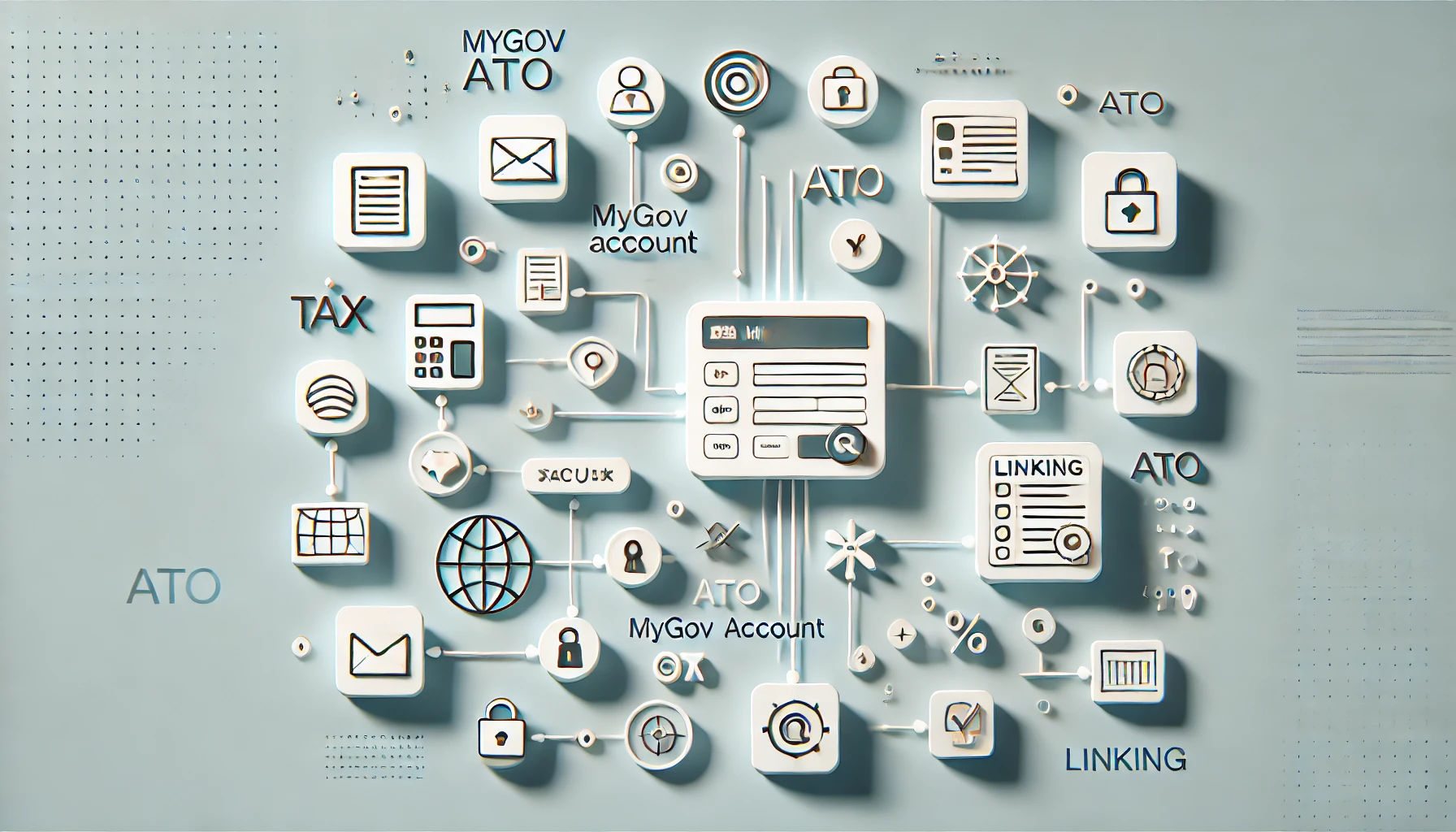Managing your tax information can feel overwhelming, but linking your myGov account to the ATO simplifies it. If you’re trying to link your myGov account to the ATO online, or need help to get an ATO linking code online, this guide will walk you through the steps. I’ll explain how to link your myGov account, what a linking code is, and troubleshoot common issues, so you can access ATO online services effortlessly.
Whether you’re preparing your tax return, checking your PAYG payment summary, or verifying your bank account details, linking these accounts is the key to unlocking streamlined access to ATO services. Let’s get started!
Key Takeaways
- myGov connects you to essential government services like Centrelink, Medicare, and the Australian Taxation Office (ATO).
- You need a linking code to connect your myGov account to the ATO.
- Accessing ATO online services becomes easier once the accounts are linked.
Let’s explore what myGov is and why you need to link it to the ATO.
What is myGov and Why Do You Need to Link It to the ATO?
myGov is the Australian government’s secure platform that allows you to manage various services, such as Centrelink, Medicare, and the Australian Taxation Office (ATO), in one place. Imagine logging in once and being able to view your tax record, access your PAYG payment summary, or check your super account details—it’s all at your fingertips.
But why should you link your myGov account to the ATO? By doing so, you can view your notice of assessment, lodge your tax return, manage your super fund details, and access ATO online services quickly and securely. It makes managing your financial information, such as dividend statements or bank account details, a breeze.
How to Create a myGov Account
If you don’t yet have a myGov account, don’t worry—it’s simple to create. Follow these steps:
- Go to the myGov website and select “Create a myGov account”.
- Enter your email address, set up a strong password, and verify your email through the code sent to your inbox.
- Set up SMS security codes using your mobile number.
- Choose your security questions to help recover your account in case you forget your login details.
Once your myGov account is created, you’re ready to link it to the ATO. However, to do that, you’ll need a linking code.
What is an ATO Linking Code?
A linking code is a unique, one-time code that the Australian Taxation Office (ATO) provides. It’s used to securely connect your myGov account to your ATO account. This code is especially useful if you’re unable to verify your identity online using your tax file number (TFN) or other personal details, such as your bank account details or notice of assessment.
To get an ATO linking code, you can call the ATO or request it online through myGov. Once you receive your code, you can easily link your myGov account to the ATO. This makes accessing your ATO online services quicker and more convenient.
Now that we’ve covered what a linking code is, let’s move on to the actual steps to link your myGov account to the ATO.
Steps to Link Your myGov Account to the ATO
Once you have your myGov account set up and your ATO linking code ready, it’s time to link the two. Here’s how:
- Log in to your myGov account using your email and password.
- From your myGov dashboard, select “Services”, then choose the Australian Taxation Office (ATO) from the list.
- Verify your identity by entering your tax file number (TFN) and answering two questions based on your tax record, such as details from your PAYG payment summary, notice of assessment, or super account details.
- If you’re unable to verify your details using these documents, enter the ATO linking code you received. This code links your myGov account to ATO online services.
- Once you’ve entered the necessary details, follow the prompts to complete the process.
You’ve now successfully linked your myGov account to the ATO, giving you access to your tax return, super fund, and other ATO online services. Managing your tax file number, PAYG payment summary, or notice of assessment is now easier than ever.
Common Questions and Troubleshooting
What if I have trouble linking my accounts?
If you’re experiencing issues while trying to link your myGov account to the ATO, here are a few things to consider:
- Verify the information you entered: Ensure that the details, like your tax file number (TFN) and bank account details, are accurate and match those in the ATO’s records.
- Check your linking code: Make sure the ATO linking code you received is entered correctly and hasn’t expired. If needed, you can request a new code.
- Contact the ATO for assistance: If you’re stuck, reach out to the Australian Taxation Office (ATO) for help. They can guide you through obtaining a new linking code or resolving any verification issues.
What information do I need to link my accounts?
To successfully link your myGov account to the ATO, you’ll need:
- Your tax file number (TFN).
- Your bank account details.
- Details from your notice of assessment or PAYG payment summary.
- Super account details or dividend statements may also be needed for verification.
By gathering this information beforehand, you can ensure a smooth linking process.
Conclusion
Linking your myGov account to the Australian Taxation Office (ATO) is a crucial step to managing your taxes and financial information more efficiently. With this connection, you can easily access your tax records, check your PAYG payment summary, manage your super fund, and even file your tax return online. The process is simple, especially with the use of an ATO linking code, and offers seamless access to all your ATO online services.
If you’re still trying to link your myGov account to the ATO, follow the steps outlined above and reach out to the ATO for additional help if necessary. Don’t forget—having your accounts linked will save you time and simplify your financial life!
FAQ
1. How can I get an ATO linking code?
You can request an ATO linking code either by calling the Australian Taxation Office (ATO) or through your myGov account when prompted. This code is necessary for linking your accounts if you can’t verify your identity through other means.
2. What information is needed to link my myGov account to the ATO?
To link your myGov account to the ATO, you will need your tax file number (TFN), bank account details, super account details, and recent information from your notice of assessment or PAYG payment summary.
3. What if I can’t use my ATO linking code?
If the ATO linking code has expired or been used already, contact the ATO to request a new one. Alternatively, verify your account using other methods, such as your tax file number and bank account details.