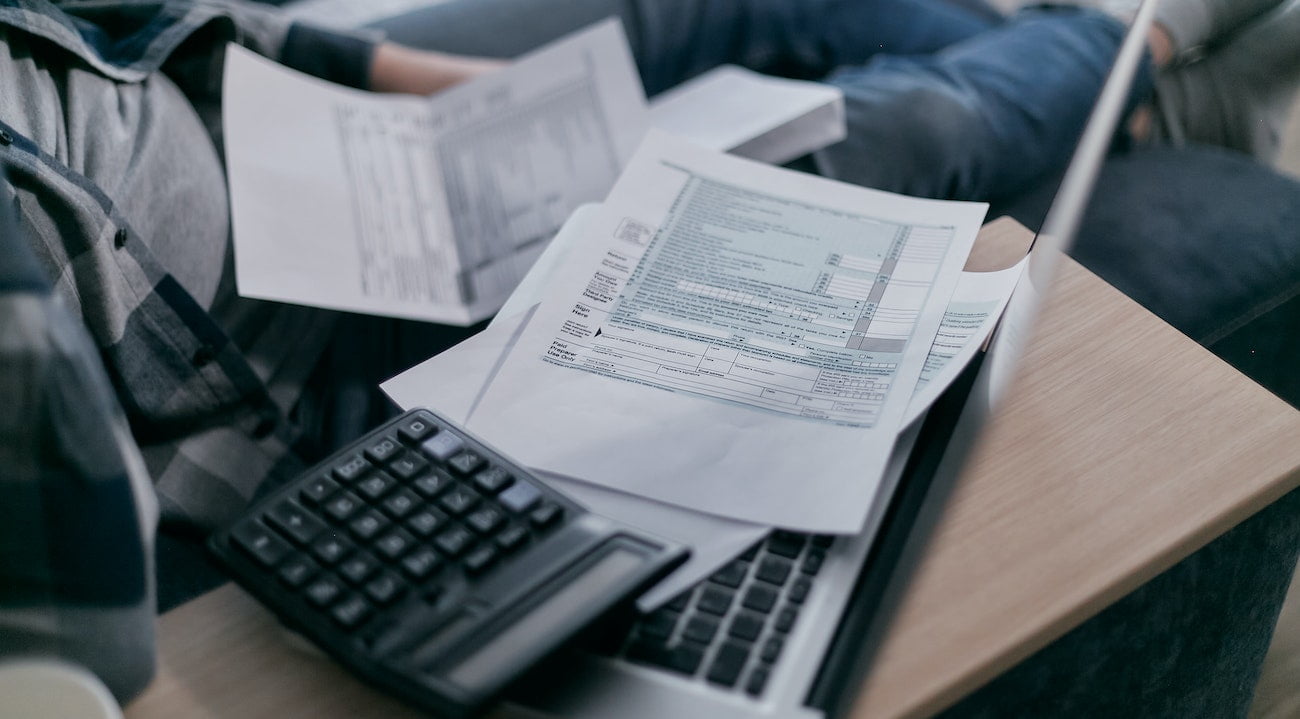Small businesses have a lot on their plate. They have to worry about finding and keeping customers, managing their finances, and dealing with the day-to-day grind. This can make it easy to overlook the importance of invoice management, despite it being a critical part of cash flow management, so it’s something that all small businesses need to take seriously.
You know that time is money, and when it comes to invoicing, every minute counts. In this article, we’ll discuss the importance of invoice management for small businesses and offer some tips on how to improve your own invoicing process.
After all, small businesses have a lot to keep track of—from inventory and invoices to employee scheduling and customer relations. And while there’s no one-size-fits-all solution for effective small business management, there are some key invoice management tips that can help keep your business running smoothly.
What Is invoice management?
Invoice management is the process of creating, sending, and tracking invoices. This includes issuing invoices to customers, following up on outstanding payments, and recording payments received. When you have a good system for invoicing and collecting payments, you’re more likely to get paid promptly, which can help improve your cash flow.
Additionally, effective invoice management can help you build strong relationships with your customers. When customers know that they can count on you to send them accurate invoices and to follow up on late payments, they’re more likely to do business with you again in the future.
Finally, good invoice management can help you avoid penalties and interest charges. By keeping on top of your invoice, you can avoid these costly mistakes.
Tips for Improving Your Invoice Management Process
There are a few simple things you can do to improve your invoice management process. By following these tips, you can get paid faster and avoid common mistakes that can cost you money.
Tip #1: Choose the right invoice template that suits your needs
If you’re running a small business, chances are you’re using invoices to track and bill your customers for the products or services they’ve purchased. But with so many different invoice templates out there, it can be hard to know which one is right for your needs.
Here’s a quick rundown of some of the most popular invoice templates and when you might want to use each one:
Multi-installment Invoices
If you’re selling a product or service that will be delivered in multiple installments, a multi-installment invoice can help you track what’s been paid for and what’s still owed. This type of invoice is also helpful if you’re billing for services that will be performed over a period of time, like a subscription service.
Recurring Invoices
If you have customers who you bill regularly, a recurring invoice template can save you a lot of time. With this type of invoice, you can set up recurring payments so that you don’t constantly have to generate new invoices for each billing cycle.
Final invoices
A final invoice is typically used when a product or service has been fully delivered, and the customer has no more installments to make. This type of invoice can be helpful in situations where you need to close out a project or account.
Tip #2: Integrate Flexible Payment Methods
Gone are the days when businesses could only accept payments by check or cash. Now, businesses can choose from various digital payment methods, including credit and debit cards, e-check, and even cryptocurrency.
While there are many advantages to using digital payment methods, it’s important to remember that not all payment methods are created equal. When choosing a payment method for your invoices, be sure to select a method that is both convenient for your customers and offers the flexibility to adjust the payment terms if necessary.
Tip #3: Use Automation Tools to Improve Your Invoice Management Efficiency
Automation is key to improving your invoice management process. By automating key tasks, you can free up time to focus on other areas of your business. With that in mind, several different automation tools are available, so it’s essential to choose the right one for your needs.
One popular option is invoice software, which is designed to automate many of the tasks associated with invoicing, including creating invoices, sending invoices, and tracking payments. Another option is to use an online invoicing service to streamline your invoicing process, making it easier to handle everything from creating invoices to sending payments.
Finally, you can also use accounting software to automate your invoicing process. This type of software can help you manage your finances, including invoicing and payments.
Tip #4: Use Custom Invoice Templates to Save Time and Make a Lasting Impression
By using a custom template, you can include all of the necessary information that your clients need to know, without having to start from scratch each time. In addition, custom templates can be designed to match your brand and give your invoices a professional look.
Tip #5: Regularly Audit Your Accounts Receivable
It’s important to regularly audit your accounts receivable to ensure that you are being paid on time and in full. This can help you catch any errors or discrepancies in your invoicing process so that you can correct them. Some things you can look for include:
- Outstanding invoices: Do you have any invoices that have been unpaid for more than 30 days? If so, why? Is there something you can do to follow up with the customer and get them to pay?
- Incorrect invoices: Have you been issuing invoices with the wrong information? This can cause problems for your customers and delay payment.
- Duplicate invoices: Are you issuing the same invoice to multiple customers? This can lead to overpayment and further confusion for you and your customers.
By auditing your accounts receivable regularly, you can ensure that your invoice management process is running smoothly and that you are getting paid on time.
The Bottom Line
As a small business owner, you know that effective invoicing is critical to your success. Unfortunately, manually creating and sending invoices can be a time-consuming and error-prone process. That’s why it’s crucial to invest in an automated invoicing solution that can save you time and help you avoid costly mistakes.
With the right invoice management solution in place, you can streamline your invoicing process and get paid faster. This can free up time and resources that you can then reinvest in your business. So don’t wait; find an invoice management solution that works for you and start reaping the benefits today.
TaxLeopard is your one-stop accounting app, where all your tax obligations
are sorted at leopard-speed. The invoicing feature will soon be available for you to invoice clients straight through the app so they can pay you faster!